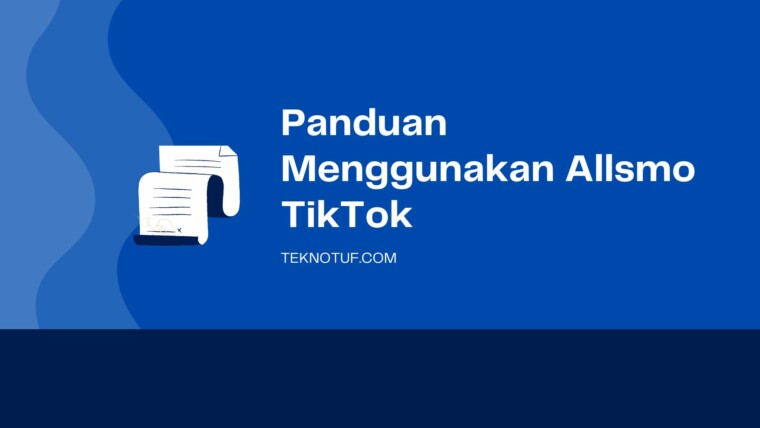Shopping online via Shopee and relying on Shopee Xpress for deliveries often involves encountering tracking statuses like “Your Parcel Has Been Delivered.”
Translating to “Pakej Anda Telah Dihantar” in Malaysian, this status typically emerges within the Shopee application, specifically in relation to Shopee Xpress services.

Check Out: Unlocking the Mystery: What Does ‘DC’ Stand for in Shopee?
Daftar isi:
Shopee Xpress: The Delivery Journey
Shopee Xpress serves as Shopee’s official delivery service, offering four distinct categories based on delivery speed: Shopee Xpress Standard, Sameday, Instant, and Hemat. Users leveraging this delivery option can track their shipment statuses within the Shopee app, encountering various updates, including “Your parcel has been delivered.” But what does this signify?
Understanding “Your Parcel Has Been Delivered”
This status implies that the package has reached its intended address and is in the hands of the buyer or customer. Typically, the tracking information within this status includes the recipient’s name and a photo of the package at its destination, offering tangible proof of delivery.
To check this status, users can directly access it via the Shopee app or track the shipment number through the Shopee Xpress website at spx.co.id. Here are the steps:
- Open the specific order within the Shopee app.
- Copy the tracking number or code provided.
- Visit spx.co.id through a browser.
- Paste the copied tracking number.
- Ensure the accuracy of the number and click “Lacak” or “Track.”
- The system will display a comprehensive status overview of the package’s journey from order creation to delivery.
Decoding Other Shopee Xpress Statuses
Before reaching the “Your parcel has been delivered” status, the parcel undergoes several delivery stages, each denoted within the tracking history. Here are explanations of these statuses:
- Your parcel has been received by drop-off point: This status surfaces after the order is placed and reaches a checkpoint. At this stage, items are offloaded and sorted. After sorting, the package is collected by a courier for delivery to the Shopee Xpress central warehouse. This transition changes the status to “Your parcel has been picked up.”
- Your parcel has been received by sorting center: Upon arrival at the Shopee Xpress central sorting warehouse, the status updates to this stage. Here, parcels are categorized for dispatch to their respective destination cities.
- Your parcel is being transported to (destination city): During the subsequent delivery stage, the package is en route to the sorting center of the destination city. For instance, if it reads “Your parcel is being transported to [Sukmajaya Hub],” it signifies the package’s journey to the Shopee Xpress warehouse in Sukmajaya.
- Your parcel is being delivered by courier: At this stage, the package is in the courier’s possession and is being delivered to the destination address. It’s advisable for recipients to keep their phones active for easy communication with the courier upon the package’s arrival.
Learn More About Shopee Express: Crack the Code: Understanding Shopee Express Delivery Status Updates

Understanding these statuses is crucial for a seamless Shopee Xpress journey, granting users transparency and control. It enhances the shopping experience by providing insights into parcel processing, fostering trust, and allowing proactive engagement with deliveries.
This knowledge signifies Shopee’s commitment to elevating user experiences and ensuring informed, satisfied customers throughout the delivery process, contributing to smoother online shopping ventures.